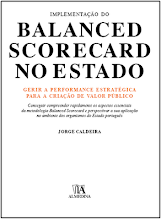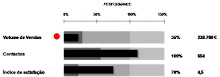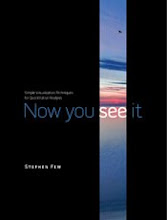1. Sales
2. Product category as % of total sales
3. Market share %
4. Gross Margin as a % of selling price
5. Average discount margin % of items sold
6. Average sales per customer
7. Profit per Customer
8. Nº of contacts with potencial clients
9. Success of contacts %
10. Duration from order creation to service delivery
11. Average profit per project
12. % of projects on budget
13. % of projects on time
14. % of projects with post-project review
15. % of projects with high risk profile
16. Clients debt
17. Average number of training hours per employee
18. % of employees gone through training
19. Average training costs per employee
20. R&D spend as % of revenue
21. % of very satisfied clients
22. Number of complaints
23. Defects per million opportunities
24. % of action points derived from self audit, implemented within time planned
25. % of change controls reviewed vs implemented
Author: Jorge Caldeira